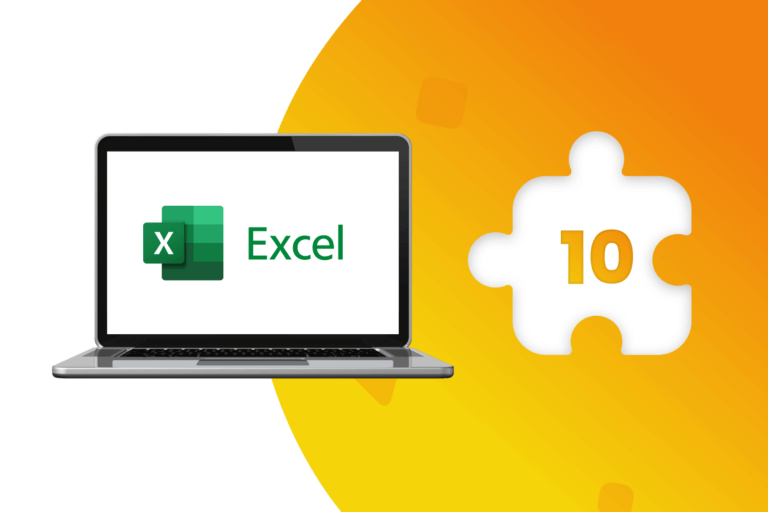Dropbox is a popular cloud storage service that can be used to store and share files “in the cloud” which means that you can store and back up your files online from anywhere. Today, keeping all your files on a single hard drive is not practical because many people need to have access to documents and information when they are away from their desks. They also need to share files and collaborate with others on certain projects.
To store, retrieve and manage your files, you can use a Dropbox application that is compatible with Mac, Windows and Linux systems and can be downloaded and used on any smartphone.
Reasons to use Dropbox
Using Dropbox can be very helpful for businesses. Here we have listed 7 main advantages of this service.
It is free
When you register for a Dropbox account, you automatically get 2 gigabytes (GB) of storage space. There are no upfront charges or any additional charges once you start using the service and there are ways to increase storage space such as sending fan mail about Dropbox, connecting your Dropbox to social media as well as inviting other people to join Dropbox. Additionally, there is a paid option that will provide you 2 TB of space, which can store multiple backups of your hard drive.
Easy to use
Dropbox is easy to use and anyone can access this tool by connecting to the Internet. You can simply download the application on your smart devices and your computer. To start using it, open the application and upload or download files. You will always access the latest version of every file. To share files using Dropbox all you need to do is place those files in a folder designated for sharing with authorised users.
Security
Dropbox is an ideal platform for backing up information. This means that if your computer crashes or you lose your smartphone, you can easily use Dropbox to access all the files that were in them. This cloud storage encrypts your files in transit (when they are moving from your device to the cloud storage service and back), and the stored ones. These ones are encrypted with the Advanced Encryption Standard (AES) 256-bit protocol.
Mobility
By using Dropbox, you can have access to your files anywhere. If you install the Dropbox app on your iOS or Android device, you can access and work on files from your phone or tablet. If you do not have your device with you, you can still log into Dropbox from any device with internet connection.
File sharing and collaboration
If you need to share files with colleagues or stakeholders, Dropbox makes it easy. As long as your collaborators have a Dropbox account, they can download and work on files with you. You can password protect your files so only users who are supposed to have access to the files can work on them.
Backup
Once you have downloaded the Dropbox app on your computer, simply drag and drop the files you would like to back up into the Dropbox folder on your desktop. You can also choose which files you share publicly; otherwise, only authorized users can view your files.
Retrieval
Managing files could be complicated. There might be instances when you accidentally delete documents. With some cloud storage services might be slightly difficult to get your files back. However, with Dropbox, retrieving your file is easy and simple. All you need to do is to click the “Undo” button.
Work without Internet connection

No signal on the plane or outside the city? With Dropbox, you can access your files anytime and anywhere you need them. Just mark the files or folders you want to access offline and they will sync automatically. You can even mark files for offline access on mobile devices.
These benefits are just a summary of what you can do with Dropbox. Depending on whether you use a free or paid plan, you can take use certain features like optical character recognition to scan documents or set up mobile offline folders.
Dopbox is a cloud-based productivity tool that enables users to save and store documents, files or pictures across the cloud and share them with others as needed. By creating and editing your work directly in Dropbox, you will spend less time switching between apps or searching for files which will definitively benefit your business.
DataScope is a platform which allows various industries to streamline, organize and evaluate the work of their field staffs thanks to online forms which provide real time indicators 100% adaptable to any field.
The image belong to Pixabay.com