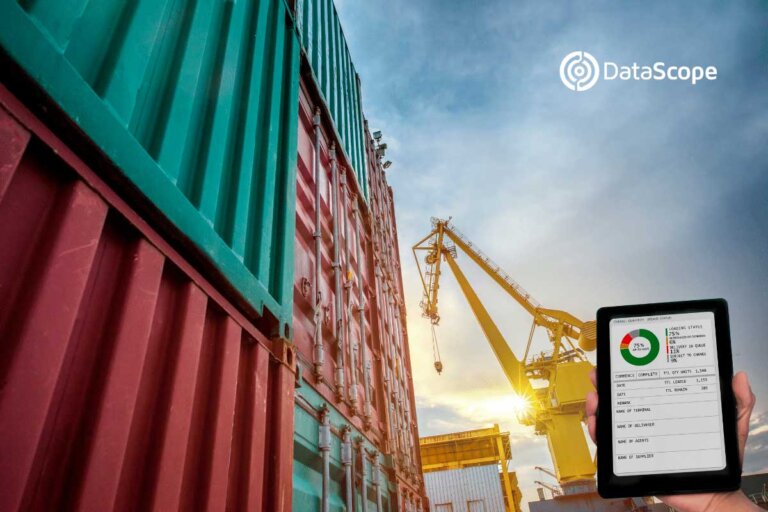Data is the keystone of modern businesses, and we are generating more of it than ever. However, to being able to take advantage of tones of digital information in benefits of our organizations we need an effective business intelligence software.
What is power BI?
Power BI is a collection of software services, apps, and connectors that work together to transform unrelated sources of data into meaningful and organized insights. Whether your data is an Excel spreadsheet, or a collection of cloud-based information, Power BI allows you to connect to your data sources, visualize it and analyze data from a variety of sources, through a user-friendly interface.
Power BI can be used for a variety of purposes. Firstly, you can pulls and processes data turning it into intelligible information, using visually comprehensive and easy-to-process graphs and charts. This allows users to create and share snapshots of what is going on in their business.
Power BI helps users see not only what has happened in the past, what is happening in the present, but also what might happen in the future. Power BI is infused with machine learning capabilities, meaning it can spot patterns in data and use those patterns to make informed predictions and manage “what if” scenarios. These estimates allow users to develop forecasts, and prepare themselves to meet future demand and other key metrics.
The parts of Power BI
Power BI consists of these three elements designed to create, share, and use business insights effectively. The three main parts are:
-Power BI Desktop: a Windows desktop application.
-Power BI service: an online SaaS (Software as a Service) service.
-Power BI mobile: apps for Windows, iOS, and Android devices.
A fourth element is the Power BI Report Server which allows you to publish Power BI reports to an on-premises report server, after creating them in Power BI Desktop.
Power BI Architecture
This platform includes several technologies working together to delivers exceptional business intelligence solutions. Power BI Architecture consist of four steps.
Data integration
In Power BI, we can import data from different kinds of data sources in different formats. In this step, Power BI brings data together, extracted from different sources. After the data is integrated into Power BI, it is stored in a place called staging area.
Data processing
Integrated data is not ready to get visualized because it needs to be transformed. To do it, it is necessary to put in place several processing or cleansing operations that will convert raw data into processed data that can be relevant to your business needs. This transformed data will be loaded into the data warehouses.
Data presentation
In this phase, the processed data is moved from the warehouse to the Power BI platforms like Power BI Desktop and it is used to create reports, dashboards, and scorecards. Power BI provides a wide range of visualizations. We can also import custom visualization from the marketplace.
Creating dashboards
You can create dashboards after publishing reports to Power BI services, by holding the individual elements. There are many different ways to do it. For instance, you can create a dashboard from a report, from scratch, from a dataset, or by duplicating an existing one.
Benefits of using Power BI for your business
What are the main reasons why businesses should start adopting this tool? Here are the main benefits of using Microsoft Power BI.
Personalized dashboards
One of the greatest features of Power BI is the personalization of the dashboard, which can be customized to your organization’s requirements. The data reports will be displayed on the personalized dashboards form a better user experience.
Improved performance
Power BI makes it easy to access data sources, as no initial knowledge is required. This platform has user-friendly tools to enable business analytics departments to make a well-informed decision referring to which market is doing well and which is under performing.
Standardized data
Power BI accesses data across multiple platforms (Ms. Excel, cloud-based services and more) to gather and generate reports. Therefore, everybody gets the same data regarding specific metrics.
Easy access to data
Along with Microsoft platforms, Power BI integrates with non-Microsoft solutions such as Spark, Hadoop, SAP, Google Analytics and Salesforce. PowerBI connects to around 60 common software solutions. This platform is empowered to run through remote apps on a variety of internet platforms and devices, i.e. Android, iOS and Window devices, enabling you to have advanced accessibility. With Power BI, the data received from these different sources can be accumulated and viewed. All stakeholders can access the reports.
User-friendly platform
Existing desktop reports can be adjusted to fit into these reduced landscape form factors. Having easy to use and intuitive graphical functions means your users require no professional training when using the app. Therefore, your employees can learn fast how to use the platform.
Regular update
Power BI is constantly updated to offer users advanced features and help them to take precise business decisions. With the updates, through Microsoft, Power BI is trying to be proactive in responding community suggestions. The update is carried out on a monthly basis and data on the dashboard is updated/refreshed several times per day to enable businesses to make better decisions. If you have a need for hundreds of users to access the reports or want to be able to refresh your data more than 8 times a day, you should go for the Power BI Premium. This option is more expensive, but you won’t need many Power BI Pro licenses.
Quick data analysis
Users can obtain information about their business quickly by using the Power BI analytical tool. Given that the reports are displayed on the dashboard, an insight into the business can be acquired by simply just looking at the charts and graphs. The metrics associated with these graphics can help you to make well-informed decisions.
Quick report generation
Drag-and-drop functionality means your staff can generate custom-made reports quickly. While the option to drill-down into data visualizations helps users to select and open information that stands out to have a better a better understanding of what’s going on.
Easy implementation
You do not need engineering or IT specialists to implement Power BI. Managers just need to create an API key and plug it into the software.
Cost-effective tool
Microsoft Power BI is a business data analytic tool that is quite affordable. This tool does not require the purchase of licenses, engineering resources and more. Users can work with the free version and start customizing their dashboards. Due to the fact that data analysis is done internally, the organization can save money.
Q&A function
The Q&A feature allows users to obtain information by asking a question using a natural language, which permit businesses to achieve self-servicing business intelligence.
Integration with advanced services
The Power Business Intelligence can be easily get integrated with other IT operations and systems. This enables the organization to adopt and use Power BI analytics to analyze data reports without difficulties. The automated tools of Power BI can embed accurate data reports on the dashboard to make informed decisions.
Features
Power BI has been designed to create intelligent visualizations based on business data, that will help you to take informed decisions. Power BI Pro provides the ability to create graphical data visualizations, in both, independent or collaborative environments, which are sharable between employees.
Rapid information breakdown
Having ease of access to understandable data quickly means your Power BI users can make increasingly informed decision in reaction to business needs.
Handling large data volumes
Power BI has a limit of approximately 2 GBs of data. If you wish to import and use data of even greater volumes, you need to extend your free version to a paid version of Power BI. In addition, users have reported that Power BI takes a little more than usual time or even hangs while processing millions of rows and columns of data.
View reports across multiple platforms and devices
Whether you are a salesperson on the road meeting with clients, or you are an entrepreneur that would like to get a quick update on sales, Power BI brings the reports to your laptop or mobile device. Native apps are built and available for iOS (iPhone and iPad), Android and Windows devices.
Power BI is a great tool for data visualization and data analysis. Moreover, Power BI is constantly working on to make improvements in it so we can expect better versions to come. This cloud-based tool does not require big investment or infrastructure support.
DataScope is a platform which allows various industries to streamline, organize and evaluate the work of their field staffs thanks to online forms which provide real time indicators 100% adaptable to any field.